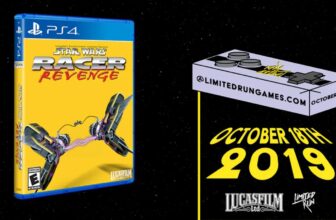Summary
- A proper screen boosts brightness and color accuracy for cinematic fidelity.
- A flat, smooth screen prevents bumps or wrinkles from distorting the image.
- Advanced screens may feature light-rejecting material or direct brightness to the viewer.
There is a lot of research and consideration that goes into buying a projector for home entertainment use. You’ll want to think about where and how you’ll be using it, its lamp type, how bright it gets, and its cost. They can be complex and expensive devices, and it’s important to find the right model for your entertainment needs.
However, it’s just as important to consider what accessories you need as well. Namely, a projector screen. The right screen supports your projector and allows you to maximize the viewing experience. Forgoing a screen altogether may hinder your projector as well. With that in mind, here’s why you need a screen to pair with your projector, and what you should be looking for to find the best one.
Projector screens support brightness and color
Optimizing light and maintaining color accuracy
One of the main reasons to invest in a screen of any kind is brightness. The surface you’re projecting on will absorb and reflect light to a certain degree, and that degree will influence the quality of what you’re watching. Even if you own a high-end projector, casting it on a dark wall isn’t going to look as good as it could.
Many screens, even simple ones, typically come with some kind of reflective coating or layer. Instead of absorbing light, like a wall, sheet, or curtain may do, a white screen with a proper coating will reflect light. This results in a brighter image on the screen. Every bit of brightness helps when it comes to watching media on a projector, especially if you’re not watching in a completely dark room.
Similarly, a white screen better supports color accuracy and saturation. Even if you’re casting on a lightly-colored wall, any tints or traces of color may distort the final image. White screens are also designed to distribute color evenly, so the picture appears natural and faithful to the original vision.
Screens offer a flat, smooth surface
Avoid bumps that cause distortion
Another important component of a projector screen is that it provides a flat surface for viewing. Using a wall may seem like a reasonable substitution, but you’ll have to make sure there are no abrasions, bumps, or anything else that may obstruct or distort the viewing. Even a nail or a little glob of paint can end up influencing the image on screen.
Curtains or sheets can also struggle to support an image because any wrinkles will also distort the image. Even budget-friendly screen material that can be folded and stored easily is designed to be pulled taut without ripping or fraying; that it can be stretched until the surface is flat is key to enjoying the image on the screen. Higher-end screens will provide a static, smooth surface in a fixed position.
Premium screens offer advanced features
Light rejection and gain make for superior viewing
While there are basic, budget-friendly screens for more casual use, high-end models support a theater-like experience at home with some impressive features. Ambient Light Rejecting (ALR) screens, for example, are suited for environments with ambient light. They are designed to reject superfluous light from any lamps or bulbs, while reflecting the light from a projector. Gray projector screens, meanwhile, are designed to better support contrast and dark areas of what you’re washing; it works to avoid shadowing and blurring in darker scenes while avoiding washing out brighter scenes as well.
Quality screens will offer something called gain, which is a measurement of how light is reflected. A higher gain provides a brighter perceived image, especially for those sitting in the center of the screen. If a gain is too high, while those centered will receive a bright image, anyone watching from the sides will see a dimmer image.
There are also screens that come with frames, which can help your perception of the image. A border creates a clear edge or end to the image.
When you don’t need a projector screen
Casual viewing with portable devices
While a screen is certainly recommended by most projector users, it’s not absolutely necessary in every case. If you’re employing a small, portable projector for your entertainment needs, then a screen isn’t always going to be helpful. A budget-friendly model, especially one that isn’t particularly bright to begin with, may not find a big boost from a decent screen. If you’re more into portability and casual viewing with your projector, it may not be necessary to spend much, if anything, on a screen.
An alternative to a screen is projector-specific paint that basically allows you to forgo a screen in favor of creating a screen wall at home. This paint is designed to control how it reflects light and maximize brightness. It’s a neutral color, so that it doesn’t influence any colors projected.
While this can be cheaper than investing in a screen, you have to take caution when painting. Both the wall and the coat have to be completely smooth to avoid any distortions.
Trending Products

Wireless Keyboard and Mouse Combo, ...

ASUS Vivobook Go 15.6” FHD Slim L...

HP 14″ HD Laptop | Back to Sc...

ASUS TUF Gaming GT502 ATX Full Towe...

Lenovo New 15.6″ Laptop, Inte...

Acer Nitro 31.5″ FHD 1920 x 1...

Logitech Signature MK650 Combo for ...

Acer Chromebook 314 CB314-4H-C2UW L...

HP 14″ Ultral Light Laptop fo...