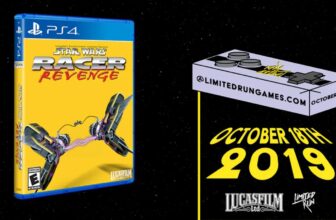Over four years into the lifespan of Windows 11, Microsoft is finally re-implementing one of its predecessor’s best features: Agenda view. The tool, which plugs directly into the Windows Shell’s calendar flyout, synchronizes upcoming events for quick glanceability, while also integrating with Outlook for virtual meeting links and the like.
“Coming soon to preview in December 2025, the new Agenda view appears right in Notification Center — offering a quick-glance, chronological list of your upcoming events, seamlessly integrated with Calendar in one unified interface,” says Microsoft in a Windows IT Pro Blog post.
As a feature, Agenda view first debuted early in Windows 10’s tenure as Microsoft’s flagship desktop operating system. Unfortunately, it didn’t survive the transition to Windows 11 in 2021, owing to code rewrites and modernization initiatives across various parts of the system interface.
Since then, Windows fans have been clamoring for the return of Agenda view online, with many users seeing its absence as a major oversight that has resulted in a functional regression when updating from Windows 10 to Windows 11.
While Microsoft has confirmed a December release window for Agenda view in its preview form, there’s no telling how long the feature might take to land in stable, consumer-facing builds of the OS. Based on Microsoft’s track record, it wouldn’t be a surprise if the feature were to remain incubated within the Windows Insider Program for several months before launching to the mainstream.
Windows 11 has needed Agenda view for years
I’m just glad we’re finally receiving the feature
It’s taken far too long for Agenda view to make its way to Windows 11, but I’m happy to hear of its upcoming arrival nonetheless. With Windows 10 now officially out of support (excepting Microsoft’s additional year of updates via the Extended Security Updates (ESU) program), it’s more important than ever before that missing Windows 10 functions make their way to Windows 11.
In the years since Windows 11’s launch, we’ve seen Microsoft reintroduce several Windows 10-era features into the desktop platform, albeit at a slow rate. These additions include taskbar icon labels, seconds and alternative time zones within the calendar flyout, date, time, and Action Center access across external monitors, and a unified Start Menu with all apps displayed on its main page.
Agenda view joins this growing list of small-but-appreciated PC additions that round out the Windows 11 experience, but there’s still a couple more missing features that I’d love to see ported over from Windows 10. Namely, a resizable Start Menu, a resizable and repositionable taskbar, and a proper battery flyout with selectable profiles to pick from.
Trending Products

Wireless Keyboard and Mouse Combo, ...

ASUS Vivobook Go 15.6” FHD Slim L...

HP 14″ HD Laptop | Back to Sc...

ASUS TUF Gaming GT502 ATX Full Towe...

Lenovo New 15.6″ Laptop, Inte...

Acer Nitro 31.5″ FHD 1920 x 1...

Logitech Signature MK650 Combo for ...

Acer Chromebook 314 CB314-4H-C2UW L...

HP 14″ Ultral Light Laptop fo...