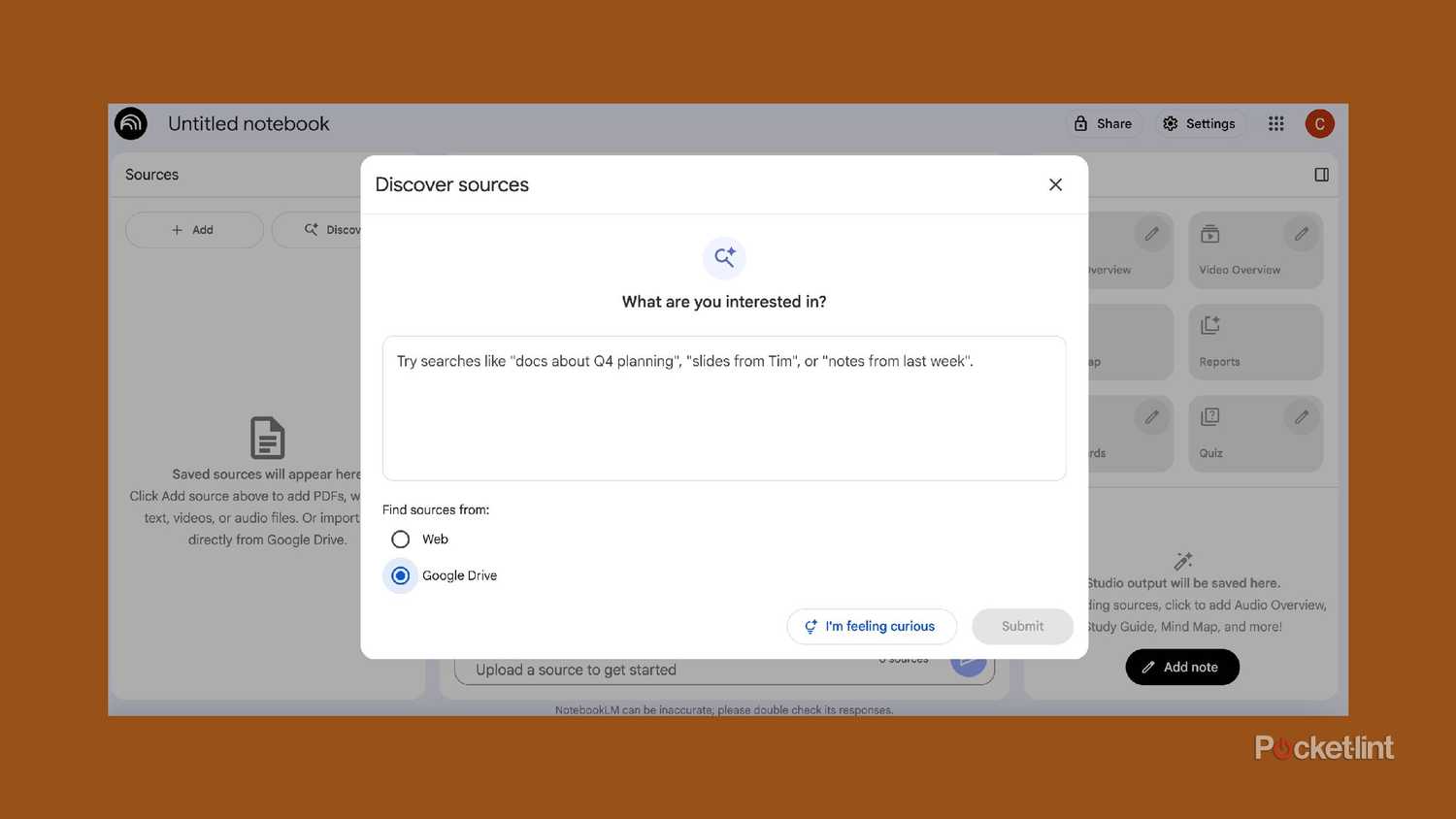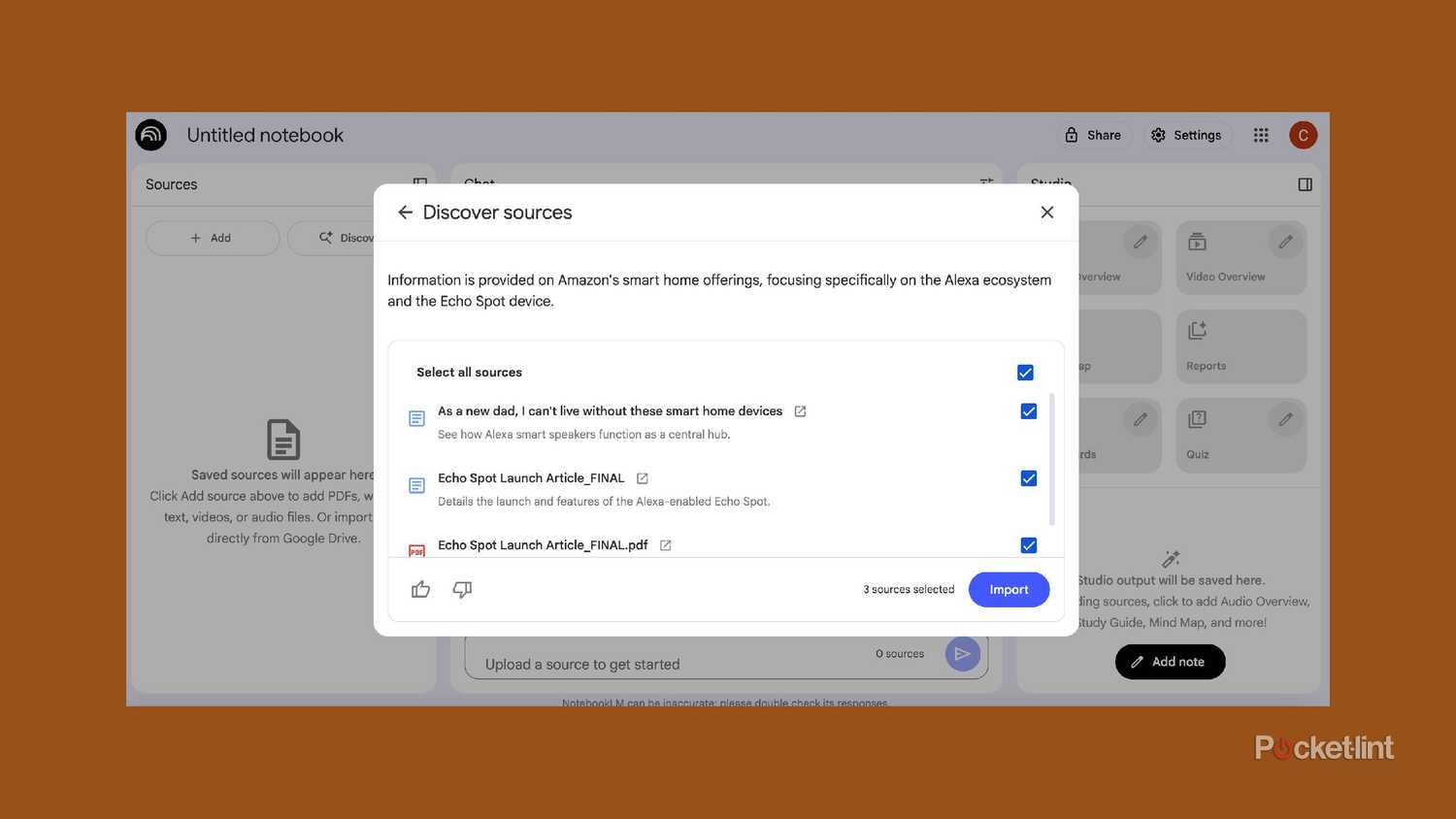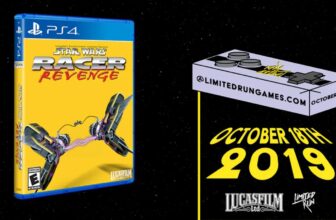Google’s NotebookLM is designed to make topics easier to research and understand. The platform gives you the power to decide which sources to pull from to look up a specific subject. Rather than trusting the Internet at large, like AI mainstays ChatGPT or Microsoft Copilot , NotebookLM lets you select the sources you want to use, and then creates a research-based notebook from that information.
It’s a smart method of finding the answers you need. It’s also an ideal way to feel better about the confidence you can have in the answers you’re getting from an online AI assistant. NotebookLM doesn’t just stop there, though. It also includes features that let you use the information you get to study and learn. You can make flashcards, quizzes, map out the sequence of events in Mind Maps, and more. Want to take your studying on the go? Your research can even be turned into an AI-powered podcast.
NotebookLM is an ideal study partner, but it has other uses, too. Thanks to its latest integration, the platform can now help you find files that might have been lost to the clutter of your online life.
Use NotebookLM to discover sources
Have some control over what you search for
As stated, NotebookLM lets you choose which sources you want to include in your research. You can rely on the platform to search Google Gemini to find sources if you want, but the main reason NotebookLM is helpful for research purposes is that you can trust the information more because you play a role in where it’s sourced. This allows you to upload files like PDFs, Word documents, and more to pull directly from.
If you want a synopsis of a large document, NotebookLM can generate one when you upload it. When you first open a new Notebook, you’ll be asked to add sources. There are several ways to upload something, such as adding a YouTube video link or uploading the files yourself. In the top right corner, there’s a Discover Sources button. This is where you’ll go to ask NotebookLM to search the web for you if you don’t know exactly what sources you want.
Have NotebookLM use Google Drive as its depository
Go from the Internet to your own files
After you click on Discover Sources, you’re brought to a page that asks you to type keywords. This narrows down what you want to search for. For example, if you want to learn more about the pyramids in Egypt, you can type that in there, along with other keywords to broaden the discussion. You can also type in comparisons, like Spotify vs. Apple Music, and have the studying assistant look for comparison materials.
At the bottom of the page, you can see there are two options for what sources you’re pulling from. One of them is the Web, since you’re likely going to want to search the Internet for knowledge you don’t already know, but you can also search on Google Drive. If you’ve used Google Drive a lot over the years to keep track of files, it can be an incredible asset for finding long-lost files stored on Google’s platform.
It helped me organize my Google Drive
I forgot about a lot of files I’ve saved
While Google Drive can search for certain files, like Docs and PDFs, it can’t search Sheets.
When you select Google Drive, you can type a word from the file that you’re looking for. This is incredibly helpful for anyone that uses Google Drive and has a lot of files stored in it. I tend to keep a lot of Sheets on the platform, which isn’t helpful for NotebookLM. But I also have dozens of saved Docs from various writing assignments I’ve done, as well as lists of projects I’ve worked on that have been shared with team members.
If you have a vague idea of what the document was about, you can type in the keyword to go along with that. You don’t have to remember the file’s title. NotebookLM will scan eligible files in Google Drive and populate options that best match your description. For example, I typed “Amazon” and my first story draft for Pocket-lint where I wrote about Amazon devices appeared, not because I had Amazon in the title, but because it was mentioned in the document.
This can be a trick for wading through countless files in Google Drive to find something specific. If you don’t organize your Google Drive into folders, it just lists them in chronological order. Not only does it save ones that you’ve created, but it also saves those that you’ve opened. For me, this includes several press releases from companies. Because I rarely go through and clean up my Google Drive, mine is a bit of a mess. This hack from Google Drive helps me find those files. I don’t even need to make a Notebook — it’s just a personal scouring tool.
Trending Products

Wireless Keyboard and Mouse Combo, ...

ASUS Vivobook Go 15.6” FHD Slim L...

HP 14″ HD Laptop | Back to Sc...

ASUS TUF Gaming GT502 ATX Full Towe...

Lenovo New 15.6″ Laptop, Inte...

Acer Nitro 31.5″ FHD 1920 x 1...

Logitech Signature MK650 Combo for ...

Acer Chromebook 314 CB314-4H-C2UW L...

HP 14″ Ultral Light Laptop fo...