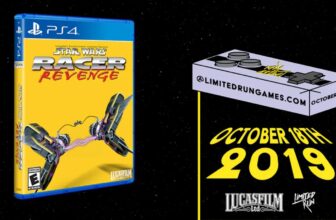I hope there are more people like me out there who struggle to remember things. For some reason, I can remember huge sports moments or minute stats that aren’t helpful in real time. Yet, I struggle to remember daily tasks that need completing and what to buy at the grocery store even if my wife told me five minutes before I left.
I’ve had to figure out a workaround to help combat my memory lapses. It was becoming too frustrating for me to try and find a pencil and paper and keep something in my pocket. It just got too frustrating trying to find a pencil and paper, or remembering to carry something in my pocket. Writing things down on my hand felt a little ridiculous — no one wants to walk around with scribbles all over their palm. I typically have my phone on me, so I figured that could be part of the solution. At first, I used the Notes app on my iPhone. I also gave Google Keep a shot. But I found I’d often forget to actually open the app and jot things down.
I just wanted something more efficient. Since I use a MacBook for personal stuff and a PC for work, sticking with an app tied to a specific OS wasn’t ideal. So I decided to keep it simple: what’s one thing I check constantly on both my phone and computer, multiple times a day? My email. It became my saving grace.
I turned a necessity into a strength
I’m forced to look at my email all day
Whether I’m doing work or I’m checking my personal email, I’m usually looking at my email 15-20 times per day. When I’m working, my email inbox is always open and it rarely gets closed on my laptop. I get a ton of emails to both my work and personal emails every day, so it only makes sense to have it up.
As I go about my day, there’s always a lot on my mind. That’s why I started relying on something that’s always with me, whether I’m working or not. I have access to both my work and personal emails on my phone — Gmail for work, the Mail app for personal. I have just started using the drafts on either of them for note-taking, which has proven to be a safe place for me to store my ideas. Gmail does a good job of quickly saving a draft after a few seconds of writing.
How I use both the mobile and web versions
First, I prioritize where I’m saving them
It’s vital for me to either keep both of my email accounts open or at least know exactly which one a note belongs in. Whether I’m jotting down new story ideas for work, remembering products I’d like to review, or adding something to my grocery list, I have to make sure it goes into the right place — work or personal. I tend to write running lists as notes, so I’ll start each draft with a headline or category on the first line, then either bullet-point or list everything underneath it.
It makes it easy to decipher my notes after not looking at them for quite some time. The great thing about Gmail is that the interface is very similar from the mobile app to the online version in a browser. While it’s not as expansive in the mobile app, it’s easy to get to drafts and simple to update.
Organizing them with a few tricks
It’s not cheating if it’s across all platforms
If you’re using the Mail app on iPhone, you can swipe to the left to flag the email. It is the same thing as starring an email in the Gmail app.
The reason I use Gmail drafts to keep my notes is because sometimes I’m without my phone. If that’s the case, I can open my laptop and save drafts where they need to be. But if I’m on the go and don’t have my laptop, I can just use my phone and still access all those saved drafts without issue.
In order to keep them in an orderly fashion, I do a few things. Sometimes, I will go into a note and make a small change just to bring it back to the top of my list. This helps me organize them better chronologically, especially if I want to make changes to them or just see them at the top of my list in a more accessible way.
You can also Star drafts, which you may not have known. Starring an email in Gmail is simple, as you can just click the star on the left side if you’re in the browser version. If you’re on mobile in the Gmail app, the star will be on the right. From there, you can go into the subset menu for Starred and look up all of your emails. Any email that you Star will show up here, so it doesn’t just have to be drafts. They’ll have a red Draft label on the left before the subject line shows up, helping you differentiate between starred emails in your inbox versus drafts.
I like to Star the most important lists and drafts while keeping ones that might not be as frequently used in just regular drafts. It’s a simple and effective way to keep my thoughts contained.
Trending Products

Wireless Keyboard and Mouse Combo, ...

ASUS Vivobook Go 15.6” FHD Slim L...

HP 14″ HD Laptop | Back to Sc...

ASUS TUF Gaming GT502 ATX Full Towe...

Lenovo New 15.6″ Laptop, Inte...

Acer Nitro 31.5″ FHD 1920 x 1...

Logitech Signature MK650 Combo for ...

Acer Chromebook 314 CB314-4H-C2UW L...

HP 14″ Ultral Light Laptop fo...