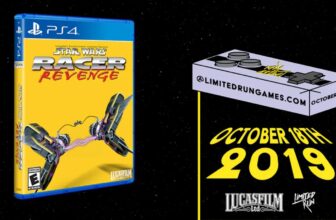There’s no doubt that Apple’s AirPods are some of the best true wireless earbuds out on the market. They feature solid fit-and-finish, a now-iconic design language, and a ton of extra audio (and even some non-audio) related features, depending on which model you spring for.
In frustratingly true Apple fashion, however, all AirPods are treated as second-class citizens when paired with non-first-party hardware. Whether you’re rocking an Android smartphone, a Windows PC, a ChromeBook, or even a Linux computer, much of the AirPods magic is lost in translation since these aren’t Apple-sanctioned platforms.
Sure, you can connect a shiny new pair of AirPods Pro 3 to an equally shiny new OnePlus 15 handset, but you’ll be missing out on such features as in-ear detection, spatial audio, automatic device switching, Siri and Find My compatibility, battery life status updates, one-tap setup, button customization, and even the ability to update the earbuds’ firmware version.
…all AirPods are treated as second-class citizens when paired with non-first-party hardware.
As for noise cancellation and transparency modes, while these essential AirPods functions do work outside the Apple ecosystem, they’re far more cumbersome to cycle between since there’s no dedicated user interface to work with.
That’s where the free and open-source (FOSS) LibrePods app comes into the picture. With its source code available over on GitHub, LibrePods has been gaining some traction in recent times (in part due to coverage by Android Authority and other tech publications), as it brings a proper UI for managing most aspects of the AirPods experience.
While other solutions like OpenPods from F-Droid have existed for some time now, LibrePods is even more powerful. Here are the main features supported by the app at the time of writing, as outlined by the developer:
- Noise control modes
- Ear detection
- Battery status
- Head gestures
- Conversational awareness
- Hearing Aid mode
- Transparency mode customization
- Renaming function
- Long-press action customization
- Accessibility settings
What’s the catch?
On most Android devices, LibrePods requires root access
All good things in life come with a catch, and in the case of the third-party LibrePods application for Android, there’s a potential doozy to be aware of: your phone needs to be rooted in order to make proper use of the app and all its functions.
For anyone unfamiliar, Android rooting refers to the process of gaining elevated, privileged control (also called root access) over the operating system and its various subsystems, which elevates the user to ‘superuser’ status in the same vein as the default behavior on Linux and other Unix-based operating systems.
You can think of rooting as being somewhat akin to jailbreaking an iPhone or iPad, though the latter is focused primarily on gaining advanced administrator-level permissions in order to make sweeping changes to the system. While Android rooting isn’t as common today as it was a decade or two ago, the process itself remains fairly straightforward if you know what you’re getting yourself into.
For more information and resources on the subject of Android rooting, a dedicated article is available over on Android Police.
In addition to this base root prerequisite, LibrePods also requires the installation of the free and open-source Xposed framework, which, as the developer of the app points out over on Github, is a workaround needed due to an ongoing bug within Android’s current Bluetooth stack.
The one silver lining is that if you’re using a phone with ColorOS or OxygenOS 16 (the Android skins that power Oppo and OnePlus flagships, respectively), then you don’t need root access or Xposed to unlock the basic suite of LibrePods features. On my OnePlus 15, for example, I was able to get the app up and running without a hitch, though the experience is still somewhat hamstrung.
Advanced AirPods functions like transparency mode, hearing aid setup, and Bluetooth Multipoint do require root, even on ColorOS and OxygenOS, which puts a damper on things. As for Linux desktop users, there’s no need to worry about rooting or fiddling around with module frameworks — the app will simply function as it is across most distros, owing to the open-ended nature of the computing platform.
Trending Products

Wireless Keyboard and Mouse Combo, ...

ASUS Vivobook Go 15.6” FHD Slim L...

HP 14″ HD Laptop | Back to Sc...

ASUS TUF Gaming GT502 ATX Full Towe...

Lenovo New 15.6″ Laptop, Inte...

Acer Nitro 31.5″ FHD 1920 x 1...

Logitech Signature MK650 Combo for ...

Acer Chromebook 314 CB314-4H-C2UW L...

HP 14″ Ultral Light Laptop fo...