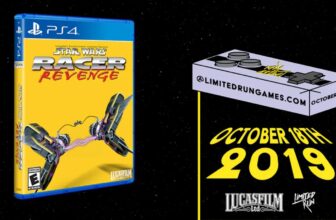I’m glad that most devices have adopted USB-C as their standard connection type because it’s made my life easier, and I only need a single-do-all cable for most of my needs. However, monitors and smart TVs complicate matters by offering multiple ports, such as HDMI, DisplayPort, and USB-C, each with pros and cons depending on the scenario. To further complicate things, not all cables are created equal, and choosing the wrong one can dramatically affect my audio or visuals.
Things could be much simpler for everyone if we had a single display cable that worked with all our display devices. Then we wouldn’t need to worry as much about speed or compatibility, and we could use a universal cable for our monitors and smart TVs. But which one is best? DisplayPort isn’t as widely adopted, and it comes down to HDMI vs. USB-C as the future standard for display ports.
What is HDMI?
The standard TV connector
The High-Definition Multimedia Interface (HDMI) has been around since 2003, replacing older analog cables like DVI, RCA, and VGA, which were commonly used at the time. It quickly became the new standard and was widely adopted by brands for its high bandwidth and ability to transmit audio and video signals over a single cable.
Most TVs use the standard Type-A HDMI connector, while other devices, like portable monitors and some older laptops and cameras, use Mini or Micro connectors due to their smaller size. Although the Type A connector has remained constant over the years, the format has undergone numerous bandwidth updates to support the higher resolutions and refresh rates of modern equipment.
The High-Definition Multimedia Interface (HDMI) has been around since 2003, replacing older analog cables like DVI, RCA, and VGA.
To put this in perspective, the first-generation HDMI 1.0 supported 1080p at 60 Hz and had a maximum bandwidth of 4.95 Gbps. 2009’s HDMI 1.4 upped the ante with 4K resolution at 30Hz, 10.2 Gbps of bandwidth, and the Audio Return Channel (ARC) feature for transmitting audio to speakers or soundbars.
HDMI 2.0, introduced in 2013, further improved the standard, including support for 4K resolution at 60Hz, an increased bandwidth of 18 Gbps, and High Dynamic Range (HDR). In 2017, HDMI 2.1 was introduced, offering a maximum 8K resolution at 60Hz and supporting 4K gaming at 120Hz.
This standard provides 48 Gbps of bandwidth and features such as Dynamic HDR, eARC, and Variable Refresh Rate (VRR) to improve video and audio performance. HDMI 2.2 is the latest standard, released in 2025, that supports up to 16K at 60Hz and a maximum bandwidth of 96 Gbps.
What are the advantages of HDMI?
Tried and tested
HDMI is one of the most common connections, found on nearly all modern TVs, monitors, consoles, and laptops, and it works with a simple plug-and-play system. The connection offers seamless connectivity with no calibration or driver installation required. Having HDMI ports on most of my devices is also an advantage, as I always have spare cables on hand to connect my hardware.
Most devices work instantly via HDMI, and there’s no need to calibrate or install driver software.
Since HDMI is specifically designed for audio and video transmission, it offers excellent stability for formats such as 4K, HDR, and Dolby Atmos. It gives users peace of mind because all HDMI cables will work with devices that have compatible ports.
All HDMI cables are backward-compatible, and newer cables work with older devices without any issues. HDMI cables are inexpensive, but I feel it’s always worth getting the newer ones that offer the best performance.
What are the disadvantages of HDMI?
Limited transfer capability
My TV, monitors, and laptops support different HDMI standards, and I need the right cable to take advantage of their full capabilities. My old HDMI 1.4 cable may be fine for watching 4K movies, but I need at least a 2.1 cable to run games at 120Hz on my PlayStation 5.
They’re excellent for transferring audio and visual information, but they can’t power external monitors or daisy-chain multiple monitors.
The lack of power delivery is the biggest disadvantage of HDMI cables. They’re excellent for transferring audio and visual information, but they can’t power external monitors or daisy-chain multiple monitors. This can be a significant issue because I have more clutter due to requiring a separate power cable in addition to the HDMI to run my monitor.
What is USB-C?
Reversible compatibility
USB-C connector was introduced in 2014 as a reversible connector for most devices and excels at data and power transfer. Devices, like smartphones, tablets, and cameras, have standardized to USB-C, and the port is now commonly found on accessories, like headphones, mice, and keyboards. However, the transition to TVs and home theater systems has been much slower as it struggles to dethrone HDMI.
Unlike HDMI, USB-C is a connector and not a standard in its own right. This means that USB-C cables implement different standards and have varying capabilities. Basic USB-C cables offer USB 2.0 speeds of up to 480 Mbps, while USB 3.2 Gen 1 supports up to 5 Gbps, and Gen 2 supports up to 10 Gbps. The newer USB4, along with Thunderbolt 3 and 4, supports up to 40 Gbps, and the latest Thunderbolt 5 offers up to 80 Gbps for data, 120 Gbps for video, and 240W of power delivery.
USB-C cables implement different standards and have varying capabilities.
Unlike HDMI, USB-C isn’t explicitly designed for audio and video transmission and uses an alternate mode to transmit them. It doesn’t support native video and audio transmission and instead uses HDMI or DisplayPort protocols. In reality, HDMI over USB-C hasn’t taken off, and most cables use the DisplayPort protocol, which supports up to 8K resolution at 60Hz and 100W of power transfer on a single cable.
What are the advantages of USB-C?
Universal adoption
USB-C’s biggest advantage is its universal compatibility with more devices adopting it each day. Many new laptops have dropped older USB-A ports in favor of USB-C, and it’s now the standard charging port on most smartphones and tablets. The list of compatible devices grows by the day, and it seems inevitable that it will one day be added to TVs.
Power delivery is another significant benefit of USB-C, thanks to its convenience. For example, if I connect my portable monitor to my laptop via USB-C, I only need a single cable to power and transmit the video signal. If I use HDM, I need one cable to transfer the video signal and a second to provide power.
What are the disadvantages of USB-C?
Looks can be deceiving
USB-C cables often look the same, but they vary in speed and protocol compatibility, making them suited to different uses. This makes it more challenging to choose the right one for video transfer than an HDMI cable, which works with any device with a compatible port.
Should HDMI or USB-C be the standard display connector of the future?
It’s complicated
Both have pros and cons and bring something to the table. HDMI 2.2 currently offers faster top speeds, and TV manufacturers have little incentive to switch to something else when it works so well.
USB-C offers greater convenience and power delivery, and it is now available as a connection option on many new monitors. Right now, it can’t match HDMI’s higher signal speeds, but it is constantly improving and will eventually become even more prominent.
If USB-C is good enough for modern monitors and nearly every other device, there’s no reason why it can’t become the standard for TVs and consoles. I think it will eventually overtake HDMI and become the default connection after some refinement. HDMI is still a solid performer, but like all other standards, it will be replaced by something more practical and convenient with universal compatibility.
Trending Products

Wireless Keyboard and Mouse Combo, ...

ASUS Vivobook Go 15.6” FHD Slim L...

HP 14″ HD Laptop | Back to Sc...

ASUS TUF Gaming GT502 ATX Full Towe...

Lenovo New 15.6″ Laptop, Inte...

Acer Nitro 31.5″ FHD 1920 x 1...

Logitech Signature MK650 Combo for ...

Acer Chromebook 314 CB314-4H-C2UW L...

HP 14″ Ultral Light Laptop fo...