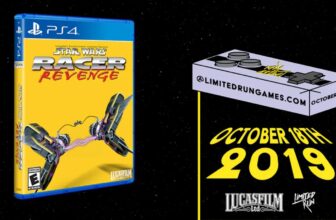Despite being a flawed, very expensive handheld, I really like the ROG Xbox Ally X. It holds a tremendous amount of potential and cleans up several of Windows 11’s rough edges regarding the OS running on a handheld, mainly through the Xbox Full Screen Experience (FSE). While we’ve known FSE would make its way to other Windows 11-powered handhelds for a few months now, I didn’t expect it to arrive this quickly, especially since it’s one of the ROG Xbox Ally X’s defining features.
Microsoft says that the Xbox Full Screen Experience is available across all Windows 11 device form factors, including desktop, laptops, and tablets. In order to get your hands on the stripped-back, Xbox-like UI, you’ll need to install the latest Xbox and Windows Insider Preview Build 26220.7271 (you can join the Insiders Program here). While it’s already been possible to force-enable the Full Screen Experience on both handheld and desktop Windows 11 devices, this is the first time Microsoft has officially released the new user interface on other platforms.
Like with the ROG Xbox Ally, those with the Insider build are able to switch to the new full-screen mode using a Task View that’s accessible with the Windows + Tab Key. You can also access the feature through Xbox Game Bar settings or by pressing Windows Key + F11. If you’re using an Xbox gamepad, you can switch between games and apps by long-pressing its Xbox button, in the same way as you would with the ROG Xbox Ally X’s dedicated Xbox button.
The UI is identical to the Xbox Full Screen Experience on the ROG Xbox Ally, including the familiar Home Screen that features a list of your games, direct access to Game Pass, Xbox Play Anywhere, and installed games from other storefronts like Steam (as long as you’ve enabled compatibility).

- Dimensions
- 11.45 x 4.78 x 1.99-inches (290.8 x 121.5 x 50.7mm)
- Brand
- Asus
- Weight
- 25oz (715g)
- Chipset
- AMD Ryzen AI Z2 Extreme Processor
- RAM
- 24GB LPDDR5X-8000
- Storage
- 1TB M.2 2280 SSD for easier upgrade
The desktop Xbox Full Screen Experience is similar to using the UI on a handheld
Embrace the Xbox Series X’s clean interface
Just like with the ROG Xbox Ally X, you can jump between the full version of Windows 11 and the Xbox Full Screen Experience without rebooting your handheld, laptop or PC. That said, if you want to take advantage of all of your device’s resources behind put towards gaming, you’ll probably want to restart when switching to the Full Screen Experience (however, the performance gains reportedly aren’t huge).
As someone that’s still relatively new to the PC gaming world, I’m a big fan of the Xbox Full Screen Experience on the Xbox Ally X. It removes a lot of Windows 11’s cruft on the handheld and gets me right into gaming. Will I install it on my gaming PC, though? I’ll likely give it a shot just to see how it looks and performs on a desktop PC. After all, I’m a big fan of the Xbox Series X’s UI, so in theory, I should also like being able to bring that simplified menu to my gaming PC. I also primarily use my PC for gaming and have become very set-it-and-forget-it when it comes to changing Windows 11’s settings, so this simplified UI should work great for me.
Trending Products

Wireless Keyboard and Mouse Combo, ...

ASUS Vivobook Go 15.6” FHD Slim L...

HP 14″ HD Laptop | Back to Sc...

ASUS TUF Gaming GT502 ATX Full Towe...

Lenovo New 15.6″ Laptop, Inte...

Acer Nitro 31.5″ FHD 1920 x 1...

Logitech Signature MK650 Combo for ...

Acer Chromebook 314 CB314-4H-C2UW L...

HP 14″ Ultral Light Laptop fo...