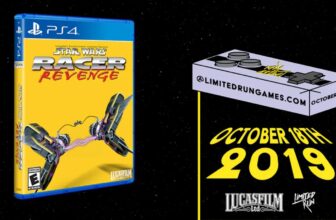As an avid PC user, I’m always on the lookout for novel new pre-release features as they make their way into Microsoft’s Windows Insider Program. In some cases, the company announces upcoming features in an official capacity, while other times, it takes enthusiasts to sift through new releases in order to uncover hidden additions to the operating system that may or may not ever make it to release.
There are plenty of exciting pre-release developments within Windows 11 that have caught my attention in recent weeks, but one in particular stands out to me the most: a new and improved set of Haptic signals settings hidden within some of the desktop OS’ recent preview builds. As spotted by Phantomofearth over on X, within both Trackpad and Mouse sections of Windows Settings, new Haptic signals options have been experimentally implemented under-the-hood.
For reference, Windows 11 has already supported haptic trackpads for some time now. As a replacement for traditional clicking trackpad designs, haptic variants use advanced vibrations to simulate the physical sensation of a click. This allows for additional control over click intensity levels, and Windows has in turn offered an intensity slider for adjusting precisely this parameter.
In these newer hidden builds, things are a bit different: in addition to the existing click sensitivity slider, a new touchpad feedback slider is available that can be toggled on or off. Directly under the setting, the following information is presented on-screen: “Get haptic signals when you use your touchpad.” Over on the mouse side of things, an all-new Haptic signals setting is also secretly available, with both an on/off switch and a slider to adjust signal intensity. Under this entry, the following text is written on-screen: “Feel subtle vibrations when you snap windows, align objects, and more.”
…it appears that new rumble feedback will be optionally available when interacting with elements of the Windows UI.
With these pre-release options uncovered, we can deduce that Microsoft is working to bring improved granular control over haptic feedback across not only trackpads, but also to vibration-capable mice for the very first time. Per the available descriptions, it appears that new rumble feedback will be optionally available when interacting with elements of the Windows UI, in a similar fashion to how Apple handles things across macOS and iPadOS.
Adding credence to the likelihood that these features are a priority for Microsoft, is a recent Insider Preview Build blog post that outright confirms a similar haptic feedback feature for digital pens on Windows 11: “Pens that support haptic feedback will now deliver tactile responses during certain interactions with the system UI. For example, you may feel vibrations when hovering over the close button or when snapping and resizing windows,” writes Microsoft in this particular blog entry.
Haptic feedback makes technology better
Haptic vibrations add tactility to the end-user experience
Across the board when it comes to mobile gadgets, I’ve always been a fan of haptic feedback engines, rumble paks, and other vibration response technologies. For me, they add a layer of tactile immersion when interfacing with the digital world that would otherwise be absent from the experience. I love the subtle pulses that activate as I navigate through a modern smartphone’s operating system, and I can’t get enough of the advanced rumble feedback found on both the Nintendo Switch 2 Pro Controller and the Sony DualSense controller.
On the PC side of things, I’ve been all-in on haptics since the days of the 2015 MacBook Pro, which marked my first experience using a solid-state trackpad with simulated clicking tech. I was ecstatic when the first Windows 11-based computers began to ship with their own haptic trackpads, and, these days, I genuinely find it difficult to go back to notebooks that rely on a traditional (and far less satisfying) diving board clicking mechanism.
…I’m happy to see Microsoft doubling down on haptic feedback support for Windows 11.
Most recently, we’ve seen the emergence of vibration-capable digital styli like the Surface Slim Pen 2 and the Apple Pencil Pro, as well as rumble-enhanced computer mice like the Logitech MX Master 4. There’s even an external Windows trackpad with haptic feedback currently being crowdfunded on Kickstarter, which could prove a viable alternative to Apple’s Magic Trackpad 2 when it launches early next year.
With all this in mind, I’m happy to see Microsoft doubling down on haptic feedback support for Windows 11 at the system level. As a catch-all solution for controlling vibration tactility across pens, mice, and trackpads alike, the company might be able to avoid the pitfall of having a fragmented third-party ecosystem develop for the controlling of individual PC peripherals’ vibrations. I hope to see these new Haptic signals settings options appear on stable builds of the OS sooner rather than later, as to encourage adoption of the tech in the most streamlined manner possible.
Trending Products

Wireless Keyboard and Mouse Combo, ...

ASUS Vivobook Go 15.6” FHD Slim L...

HP 14″ HD Laptop | Back to Sc...

ASUS TUF Gaming GT502 ATX Full Towe...

Lenovo New 15.6″ Laptop, Inte...

Acer Nitro 31.5″ FHD 1920 x 1...

Logitech Signature MK650 Combo for ...

Acer Chromebook 314 CB314-4H-C2UW L...

HP 14″ Ultral Light Laptop fo...