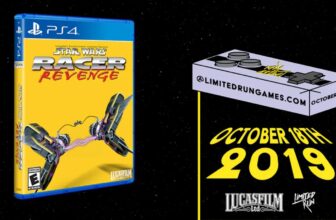I’m one of those crazy iPhone users who has an alarm for nearly every minute of the day. While they aren’t all active at once, it’s rare that I ever have to create a new one. That one semester of night classes covered the witching hours, red-eyes and early morning flights covered the dawn, and living as the “notoriously late” friend covered pretty much everything in between — sometimes down to a proud little 12:39 PM alarm sitting in the lineup.
Despite having dozens of alarms saved in my iPhone, I still find myself in fight-or-flight every time one goes off. Tapping Stop ends it for good, while pressing the power button or Snooze gives you a few more minutes — but somehow, all of that reasonable logic leaves my brain the second the digital chimes start ringing.
I recently downloaded the iOS 26.1 public beta, originally to try the new Liquid Glass tint. However, when my alarm went off the morning after, I noticed that Apple had finally solved the age-old iPhone alarm confusion — all with the simplest gesture.
iOS 26.1 will bring ‘slide to turn off’ to your iPhone alarm
The most intuitive gesture is the simplest one
The original iOS 26 update came with some controversy — yes, around Liquid Glass, but also regarding the redesigned alarm screen. The only two options on the screen were an orange Snooze button and a black Stop button. Their biggest differentiator is their color… which is less than helpful when it’s 6am in a dark room and your eyes still feel glued shut.
If you meant Snooze but hit Stop, you go back to sleep unintentionally. If you meant Stop but hit Snooze, you’ll get startled again in nine minutes. There had to be a better way, and Apple quickly granted my wish with the iOS 26.1 update.
At the time of writing, iOS 26.1 is only available in public beta form. The official update is expected to roll out to all users before the end of October.
iOS 26.1 will introduce Slide to Stop on the alarm screen, replacing the static Stop button that’s been around for years. Now, a tap will only snooze (as long as you press the actual Snooze button), and your alarm will not stop until you slide to turn it off. Separating the gestures themselves makes turning off your alarm a more conscious motion, which will likely help you get past the disorientation upon waking up.
When I woke up to the feature for the first time, my reaction was instant muscle memory. Think about how often you slide to answer calls — the gesture is basically instinct at this point. I doubt I’ll be missing any morning meetings from here on out.
I was pleasantly surprised when I noticed it for the first time, especially since my reaction was instant muscle memory. Think about how many times you’ve received a call on your iPhone — the slide-to-answer toggle is basically instinct at this point. I didn’t skip a beat, and I doubt I’ll be missing any morning meetings from here on out.
Trending Products

Wireless Keyboard and Mouse Combo, ...

ASUS Vivobook Go 15.6” FHD Slim L...

HP 14″ HD Laptop | Back to Sc...

ASUS TUF Gaming GT502 ATX Full Towe...

Lenovo New 15.6″ Laptop, Inte...

Acer Nitro 31.5″ FHD 1920 x 1...

Logitech Signature MK650 Combo for ...

Acer Chromebook 314 CB314-4H-C2UW L...

HP 14″ Ultral Light Laptop fo...