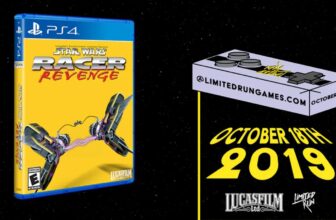Google has begun testing a new vertical tabs layout in Chrome Canary for desktop, responding to long-standing user requests for improved tab organization. The feature, pointed by Windows Report, relocates the browser’s tab bar to the side of the window, offering an alternative interface designed to make managing multiple open pages more intuitive. It can be enabled through a new menu option, giving users greater flexibility in how they arrange their workspace.
The option appears as “Show side tabs”, accessible by right-clicking the top bar of the browser window. When activated, Chrome shifts all open tabs into a vertical column on the left side and adjusts the surrounding interface elements to support the new format.
Image: Windows Report
In this vertical layout, the tab search field is positioned at the top of the column, accompanied by a button that collapses or expands the sidebar. At the bottom, Chrome displays existing tab groups and the familiar new tab button, all of which remain functional in this early implementation.
The context menu within the sidebar includes common actions such as “Close tab” and “Close other tabs”, along with an option to revert to the classic horizontal layout. This allows users to switch between views based on preference or workflow.

Image: Windows Report

Image: Windows Report
The vertical tabs feature was first identified in July through an update in the Chromium Gerrit repository. Based on that foundation, Google’s development team has now moved the feature into hands-on testing within the experimental Canary build for desktop.
The current version already displays full page titles, supports tab groups, includes a search box, and provides a new tab button. These elements are fully operational, though the exact layout and option list may change as Google refines the interface ahead of wider availability.
Several other browsers have adopted similar designs in recent years. Microsoft Edge introduced vertical tabs in 2021, while Vivaldi has offered sidebar-based organization since its earliest versions. Browsers like Brave, Firefox, and Arc have also experimented with variations of side-tab layouts in more recent updates.
Within the Chrome ecosystem specifically, many users currently rely on extensions to replicate this functionality. A native implementation may reduce the need for such add-ons if the feature reaches the stable release.
For now, the vertical tabs interface remains in testing and is limited to the desktop development version of Chrome. Google is expected to continue refining the visual design, sidebar behavior, and configuration options before expanding the feature to a broader user base.
Trending Products

Wireless Keyboard and Mouse Combo, ...

ASUS Vivobook Go 15.6” FHD Slim L...

HP 14″ HD Laptop | Back to Sc...

ASUS TUF Gaming GT502 ATX Full Towe...

Lenovo New 15.6″ Laptop, Inte...

Acer Nitro 31.5″ FHD 1920 x 1...

Logitech Signature MK650 Combo for ...

Acer Chromebook 314 CB314-4H-C2UW L...

HP 14″ Ultral Light Laptop fo...