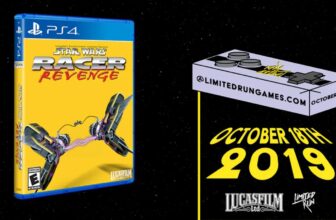Summary
- Safe ejection is good practice as it can prevent data corruption, but incidents are relatively rare.
- Modern OS and device caching reduce failure risk, so abrupt removal usually causes no harm.
- It’s best to play it safe when transferring files: always eject after writing data to and from an external storage device.
If you were clicking and clacking away at a computer during the heyday of the USB stick, then you’re probably all too familiar with the practice of safe hardware ejection. A habit ingrained into the public consciousness through both word of mouth and through the incessant nagging of every tech geek the world over, the act of safely removing external storage devices is said to reduce the risk of data loss and file corruption.
On traditional desktop PC operating systems like Windows and macOS, there exist standardized methods for safely ejecting connected USB sticks, SD cards, and external hard drives. On Android and ChromeOS, unmounting connected storage hardware is also done via a system-level action, which begs the question: where on earth is the safe ejection button on iOS and iPadOS?
In short, the iPhone and the iPad don’t surface a safely remove hardware button to the user, because the system is designed to take care of the process without any user input. This raises yet another question: if unmounting has been relegated to redundancy on some computing platforms, then why is it still alive and well on others? Most importantly, is safe removal strictly necessary in today’s day and age, and how much actual risk is there in simply ripping a storage device out of a computer without giving it a second thought?
Does safe ejection really matter?
Yes, but actually no
Technically speaking, safe removal of external storage drives like USB sticks and SD cards is an inarguable necessity. If you unplug a storage peripheral from a host computer or mobile device while the two are still interfacing, you run the risk of interrupting important data transfer processes. This could result in damage to the drive’s file system, possibly rendering the external storage unit inoperable or otherwise leading to performance issues.
Data corruption is by far the biggest risk associated with unplugging a storage drive from its host without the necessary safety protocols being enacted, and something called write cache plays a big role in this. Essentially, when writing data to an external drive, a PC might temporarily store data in a memory buffer before writing it to the drive proper. If you unplug a drive without unmounting it, and if it just so happens to have not completed its data writing cycle at the time of being unplugged, data loss might ensue.
Thankfully, modern computer operating systems are pretty clever. As mentioned, Apple’s iOS and iPadOS platforms are designed without the need to unmount storage drives, so long as an active file transfer isn’t taking place. Various system optimizations and data loss measures are in place at the system level, making it so write cache isn’t an active concern. macOS, Android, and Chrome OS all feature their own fail-safe measures, too, reducing the risk of drive damage even if the eject button isn’t pressed.
While I’d still always recommend safely ejecting any and all hardware as an additional insurance policy when possible, failure to do so isn’t cause for concern in the way it might have been on your 2005 Dell tower PC.
While Windows 11 does include a manual safely remove hardware button, Microsoft’s “Quick removal” feature reduces the function’s relevance. First implemented in Windows 10 version 1809, Quick removal prevents the OS from continuing to write to an external drive unless an active file transfer is taking place.
With all these safety measures in mind, the chance of permanently damaging a USB stick, SD card, HDD, or SSD through failure to click the safe ejection button is fairly minimal. Likewise, file loss and data corruption are unlikely to occur, so long as you aren’t unplugging your external drive during an active file transfer. While I’d still always recommend safely ejecting any and all hardware as an additional insurance policy when possible, failure to do so isn’t cause for concern in the way it might have been on your 2005 Dell tower PC.
Trending Products

Wireless Keyboard and Mouse Combo, ...

ASUS Vivobook Go 15.6” FHD Slim L...

HP 14″ HD Laptop | Back to Sc...

ASUS TUF Gaming GT502 ATX Full Towe...

Lenovo New 15.6″ Laptop, Inte...

Acer Nitro 31.5″ FHD 1920 x 1...

Logitech Signature MK650 Combo for ...

Acer Chromebook 314 CB314-4H-C2UW L...

HP 14″ Ultral Light Laptop fo...