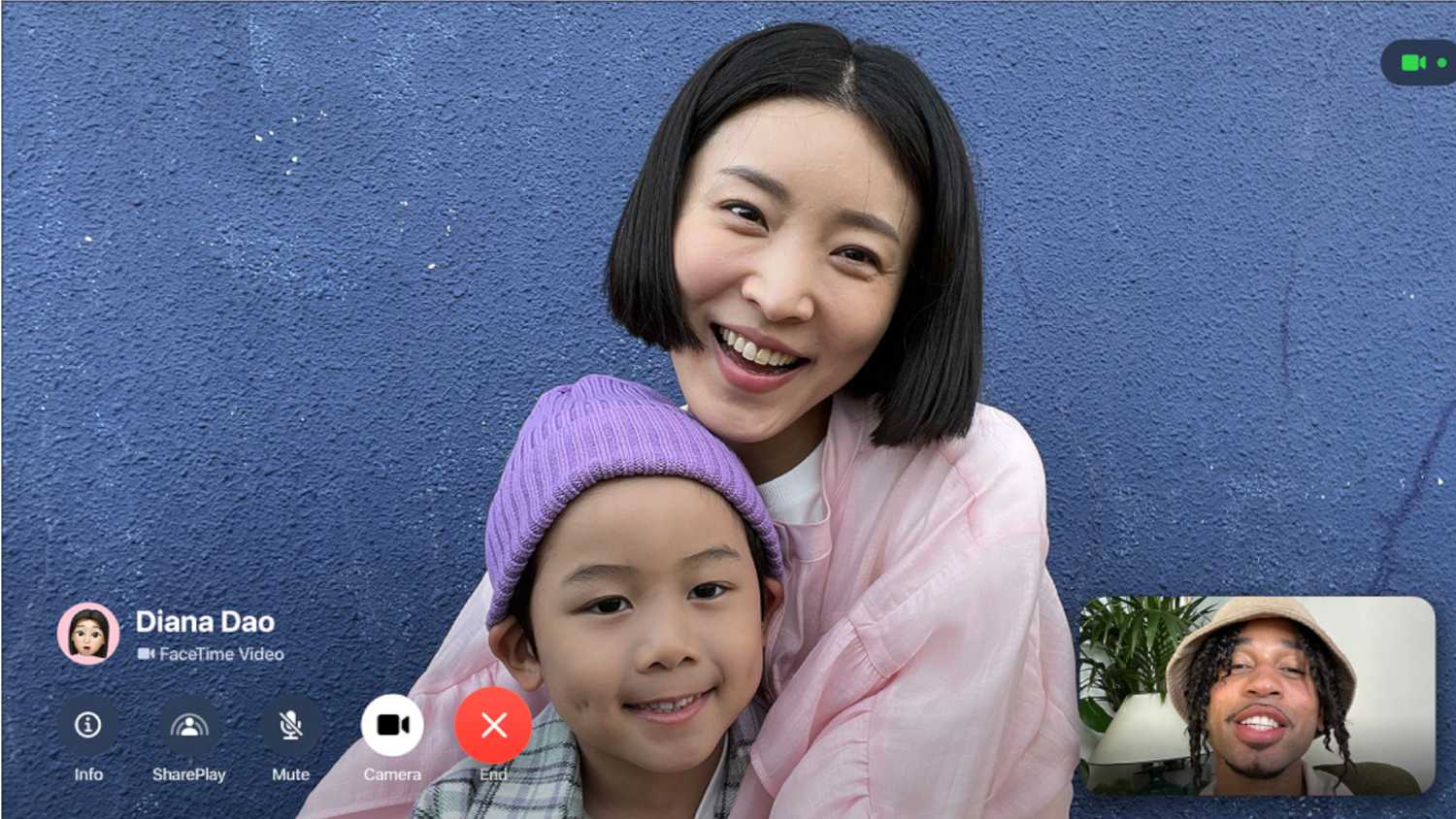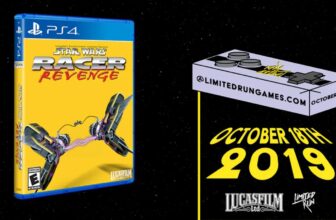Before I get started, it’s important to clear up a persistent misconception about smartphones: the notion that background apps can consume too much memory and processor power, just as they can on a Mac or PC. While it’s true that some phone apps are more demanding than others, Apple and Google are well aware of this, and have designed iOS and Androidto manage background apps automatically. There’s no need to close all the unused items in your app switcher — they’re being paused or closed as needed. In fact you could actually make things worse by doing this, forcing paused apps to reload from scratch, and interrupting essential tasks like fetching email.
When I talk about an app bogging down your phone, then, what I’m really concerned with is two things: battery drain and bandwidth consumption. Some apps drain power far faster than others, and often, those same apps can put a serious burden on your 4G or 5G connection. There’s no easy way to measure this in practice, but some apps do come up time and time again as problematic. You might want to avoid using these when you’re on a cross-country flight or a capped data plan. If there’s no choice, you’d better have have contingency options ready, like a battery pack or the budget for overage fees.
TikTok or other social video apps
In so many ways
Really, it’s hard to imagine writing this list without TikTok. The app is devoted to a non-stop stream of fullscreen videos, which is always a major source of power and bandwidth consumption. That means it’s constantly fetching more data automatically, whereas even YouTube or Netflix will occasionally take a breather, or outright pause your viewing if you haven’t interacted with them in a while. You’re probably familiar with that if you use video apps to fall asleep, like I do.
Some people will spend hours per day in an app like TikTok or Twitch, treating them as an alternative to movies and TV shows.
Other social apps can also be problematic depending on how you use them. Facebook and Instagram are never light on a phone, but their power and data consumption will skyrocket if you’re spending a lot of time with video reels/stories. As you may have guessed, things step up another notch when there’s livestreaming involved, since your phone never stops buffering footage until the stream is over. Apps that support picture-in-picture video will also consume memory and processor resources while you do other things, since they’re never truly in the background.
Often, it’s our habits that make social video apps the worst offenders. You’re probably not going to spend more than a few minutes at a time in something like Gmail or WhatsApp — but some people will spend hours per day in an app like TikTok or Twitch, treating them as an alternative to movies and TV shows.
Google Maps, Apple Maps, or Waze
Time to plug in
Mapping apps don’t consume much in the way of power, bandwidth, or other resources if you’re just looking up address details or checking out a 360-degree first-person view. It’s when you start real-time navigation that things become complicated — typically you’re going to have the app onscreen until you reach your destination, and constantly pinging satellites for your location. And if you don’t have maps cached offline, your phone has to continually stream more data as you drive or ride. Indeed there may be data consumption regardless, for instance updating you on traffic and weather conditions in the event re-routing is necessary.
You’ll want to plug your phone in for any roadtrips or all-day gig work.
This burden has actually increased in recent years. Apple Maps and Google Maps now offer 3D scenery in some regions, and it’s increasingly common for vehicles to come equipped with the wireless versions of CarPlay and/or Android Auto. Those are extremely convenient on short trips, say if you’re commuting to work on back — but for anything long-distance, the constant Wi-Fi activity is only to compound battery woes. You’ll want to plug your phone in for any roadtrips or all-day gig work.
If you’re just walking, running, or on a bike or PEV ride, you may be able to mitigate power drain somewhat by locking your phone and relying on turn-by-turn notifications. The app will still be fetching maps and location data in the background, however.
3D action games
The quickest way to a dead battery
On any gaming machine, the CPU and GPU will usually be going full-tilt during a 3D action title, or close to it. There’s a lot to process — on top of object, map, and character models, there are textures, filters, lighting effects, and of course physics and other gameplay mechanics. This can be so demanding that on a PC, the graphics card alone tends to require hundreds of watts to run.
When a game has console-quality graaphics, your phone is pushing itself to the absolute limit to produce reasonable framerates.
There’s a lot less power consumption on a phone, but as you’d imagine, playing any 3D action game for an hour is going to put a huge dent in your battery life. This only intensifies if the game is an online title like Roblox or Call of Duty, since it then has to fetch data via cellular or Wi-Fi, including skins, chats, player positions, and any map data that isn’t already pre-cached. Expect equal if not higher drain when a game has console-quality graphics, such as Resident Evil: Village — your phone is pushing itself to the absolute limit to produce reasonable framerates.
It’s worth mentioning that most games put some additional load on you phone, 3D or otherwise. But the odds are that playing something like Tetris or Angry Birds won’t do as much damage.
Zoom, FaceTime, or other video calling apps
Think twice about casual calls
Video calling apps are actually worse than something like TikTok, for reasons that should be pretty clear by now. They’re not only displaying live, fullscreen video, but often multiple feeds simultaneously. Work meetings can involve dozens of participants. A service like Zoom or Google Meet is going to host those meetings on a central server, yet you can still bring a phone to its knees with the simultaneous upload, download, and video codec requirements.
Apple and Google are pushing live translation, which takes advantage of heavy on-device AI processing.
App-specific features will sometimes exacerbate things. Simultaneous text chat may be not be a big deal, but the same can’t be said for options like screen sharing or digital whiteboards. Apple and Google are pushing live translation, which takes advantage of heavy on-device AI processing. You can’t even get FaceTime translation on an iPhone unless you have an iPhone 15 Pro or later — a pretty steep barrier considering how many people are still using an iPhone 11 or 12.
On cellular, I’d recommend against personal video calls unless the visual component is just that important. If you’re trying to show your partner the selection at a grocery store, consider sending them a photo instead.
Trending Products

Wireless Keyboard and Mouse Combo, ...

ASUS Vivobook Go 15.6” FHD Slim L...

HP 14″ HD Laptop | Back to Sc...

ASUS TUF Gaming GT502 ATX Full Towe...

Lenovo New 15.6″ Laptop, Inte...

Acer Nitro 31.5″ FHD 1920 x 1...

Logitech Signature MK650 Combo for ...

Acer Chromebook 314 CB314-4H-C2UW L...

HP 14″ Ultral Light Laptop fo...