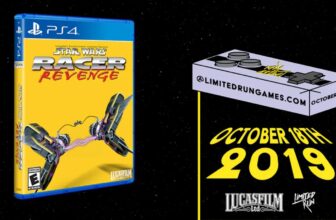In its never-ending quest to improve the user experience of the Windows 11 operating system, Microsoft is continuing to tinker with one of the most important aspects of the entire user interface: context menus. In a recent Insider Preview Build 26220.7271 for the Dev and Beta Channels of the Windows Insider Program, Microsoft has outlined some changes it’s making to streamline the menu that pops up when right-clicking on the desktop and within File Explorer.
“We’re making a few refinements to the context menu aimed at reducing the space taken by less commonly used actions, while keeping them easy to access. We’ve also updated the ordering of actions to group similar tasks,” says Microsoft in a blog post.
Specifically, the company has rearranged the grouping of certain actions to follow a more intuitive organizational pattern, which includes moving the Open Folder Location entry to sit next to Open and Open with, and moving Send to My Phone to sit next to cloud provider options.
Additionally, Microsoft is purposefully obfuscating a number of lesser-used commands under a new umbrella flyout called Manage file. At the moment, this new flyout is home to ZIP file, Copy as Path, Set as Desktop Background, Rotate Right, and Rotate Left. Various cloud provider utility commands, including Always Keep on this Device and Free Up Space, have also been moved to their respective cloud provider flyouts.
Elsewhere, in a recent WinUI Community Call streamed to YouTube, Microsoft showcased a new split context menu design that it’s also been experimenting with. This split design brings about a more adaptive layout that truncates default items and their corresponding secondary items into a dual-column flyout. For example, rather than the typical Open with entry, there’s an Open with Photos entry, alongside an embedded flyout to open in Paint, Snipping Tool, or any other relevant application.
It’s important to note that all these context menu changes are experimental in nature, and not necessarily indicative of what might launch to the public in a future release of the Windows 11 platform. Microsoft notes that the name Manage file may change in a future Insider update, and it’s urging Insiders to submit feedback via its dedicated Feedback Hub application. In any case, it’s promising to see the company actively working to improve the look and feel of context menus, even if it’s somewhat non-committal in doing so.
Microsoft still has its work cut out for it, however
When Windows 11 launched in 2021, it shipped with a from-the-ground-up redesign to the operating system’s context menus. The goal, as shared in a Microsoft blog post at the time, was to reduce clutter, to consolidate commands, and to better organize entries. In some ways, the company improved upon its predecessor’s context menu design, with a modernized visual appearance and a simpler command structure.
In other ways, however, the new menu proved contentious with users. Issues surrounding performance and responsiveness have been raised since day one, as have concerns over the legibility and discoverability of the newly dynamic Cut, Copy, Paste, Rename, Share, and Delete button strip along the top or bottom of the menu itself.
To make matters worse, not all menu entries are present on-screen at once in the new context menu, leading to a strange bifurcation in which the classic context menu is still sometimes required and is therefore accessible via a Show more options entry near the bottom of the new menu itself.
To Microsoft’s credit, it did solve the button strip issue over time by improving iconography, adding labels and divider lines, and increasing padding for key commands like Cut, Copy, and Paste. On the flip side, while some progress has been made to improve performance, the menu still feels stuttery and slow when compared to, say, the equivalent menus found on macOS.
Microsoft’s in-progress work to consolidate context menu entries within flyout entries is certainly a step in the right direction. Even in its modernized state, the menu can get rather large and unwieldy when applications hook into it via APIs, and so I welcome the spring-cleaning with open arms. The new split context menu design teased during the company’s WinUI Community Call also looks promising, though I’m unsure whether the design will clash with the decades of muscle memory built up by many PC users.
Ultimately, and above anything else, I hope to see Microsoft optimize the performance of its new-era context menu, as well as to port over remaining entries from the legacy menu to negate the need for two different menus vying for end-users’ attention. In my eyes, if the company were to solve these two problems in particular, then Windows 11’s context menus would finally be in an appreciably great state.
Trending Products

Wireless Keyboard and Mouse Combo, ...

ASUS Vivobook Go 15.6” FHD Slim L...

HP 14″ HD Laptop | Back to Sc...

ASUS TUF Gaming GT502 ATX Full Towe...

Lenovo New 15.6″ Laptop, Inte...

Acer Nitro 31.5″ FHD 1920 x 1...

Logitech Signature MK650 Combo for ...

Acer Chromebook 314 CB314-4H-C2UW L...

HP 14″ Ultral Light Laptop fo...