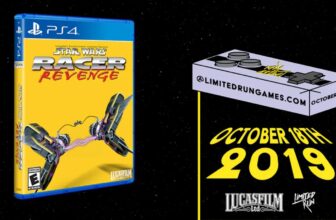Reading slumps are such a bummer, and it can be hard to figure out what exactly is blocking you from reading more. Personally, I feel like the most recent time change in the US, which has caused the sun to start setting before 5 PM where I live, has really affected my concentration levels. I normally keep my Kindle on my modular couch’s side table, but more often than not every evening I find myself either playing The Legend of Zelda: Tears of the Kingdom on my Switch 2, zoning out on YouTube or even worse, doomscrolling for hours and hours on TikTok.
Fortunately I decided to take action a week ago, and am happy to report that I am mostly out of my reading slump. Though I normally love the distraction-free reading experience provided by my Kindle, it took the pocketable familiarity of my iPhone to truly get my reading back on track, especially on those dark evenings when my energy levels are as low as the lighting in my house.
Replacing your bad habits with good
It’s hard to do, but I promise it’s worth it
When I’m bored, or frustrated, or procrastinating some chore I’m supposed to be doing, the first place I run to is TikTok. That is a terrible habit, but it’s one I’m positive I’m not alone in having. However, by trying to re-train my brain to see my phone as an escape into my favorite literary worlds, instead of just a short video scrolling machine, I was able to get back into several books on my TBR that I had unfortunately been neglecting. I won’t sugar coat this, it is hard not to give in to muscle memory and tap your doomscroll app of choice when you grab your phone. But after a few days of intentionally choosing reading over scrolling you’ll feel a lot better about your new habit, and you’ll start getting through all those books in your backlog much faster.
The Kindle App keeps my place
Make sure Whispersync is on (and your device isn’t in airplane mode)
Though there are plenty of apps you can use to read on your phone (Libby and Apple Books are both great options) I found that, as a Kindle user, the Kindle app provided a seamless experience between my e-reader and my phone that helped me stay up to date with where I was, no matter what device I was reading on. So even if I do decide to pick up my Kindle again from its dusty spot on the couch table, I won’t have to worry about losing my place or scrolling around trying to find the right page. My device will simply open to the right area, thanks to Amazon’s Whispersync technology, which automatically keeps your place between devices. In order to make sure this feature is on, ensure your device is not in Airplane mode, and then follow these steps:
- Open the Amazon app or go to Amazon.com
- Click on your name (or the little person icon on the app) and scroll down to Digital Content and Devices
- Go to Manage Your Content and Devices.
- Select the Preferences tab from the menu at the top.
- Scroll down to Sync Settings and select ON from the drop down box.
Of course, reading on my phone isn’t perfect, and I still do get distracted by the occasional text message or email. But on the whole I am trying to be a little bit better about how I spend my time on my phone, and if this helps me knock out the rest of my 20 book reading goal for 2025 before the end of the year, I’ll be very happy.
Trending Products

Wireless Keyboard and Mouse Combo, ...

ASUS Vivobook Go 15.6” FHD Slim L...

HP 14″ HD Laptop | Back to Sc...

ASUS TUF Gaming GT502 ATX Full Towe...

Lenovo New 15.6″ Laptop, Inte...

Acer Nitro 31.5″ FHD 1920 x 1...

Logitech Signature MK650 Combo for ...

Acer Chromebook 314 CB314-4H-C2UW L...

HP 14″ Ultral Light Laptop fo...