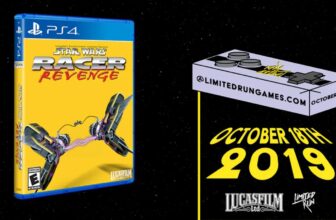At this point, the iPhone and iPad are basically tiny, powerful computers we carry around every day in our pocket, and when Apple finally made the jump from Lightning to USB-C (thanks European Union) a few years ago, both devices suddenly became compatible with a wide range of accessories, making them even more PC and Mac-like.
However, the iPhone and iPad only feature one single USB-C port, which can often feel limiting, especially if you use your iPad more like a traditional laptop. For example, what if you want to charge your iPhone while also dumping photos from an SD card you use in your DSLR? Well, you can’t do that. On the iPad side, maybe you’re looking to use a wired mouse and keyboard with Apple’s tablet. Since the iPhone and iPad don’t feature a USB-A port, you can’t make that happen either.
With that in mind, if you’re looking for a way to plug older accessories into your iPhone or iPad, I’ve found a very affordable and simple accessory that gets the job done and works great.
Use a simple USB dongle
There are countless options, but even the most basic dongle probably works great
If you’re a MacBook user, you’re probably very familiar with living the “dongle life.” While Apple’s laptops are great, depending on what model you opt for, the port selection can be very limiting, especially if you have a bunch of older USB-A accessories you still use. Because of this, a lot of people use some sort of USB-C dock that features USB-A ports, additional USB-C ports, Thunderbolt ports, and in some cases, even an SD card slot. In my case, I’ve used CalDigit’s TS3 Plus Thunderbolt dock for several years now.
What works best for you will ultimately come down to what kind of accessories you plan to use with the iPhone or iPad.
While the TS3 Plus is a bit bulky and goes well beyond what most people probably need, it could technically expand your iPhone’s or iPad’s port selection, though it requires its own power source and isn’t the kind of accessory anyone would ever want to carry around with them on the go. What’s more suitable for an iPhone or iPad is a compact, straightforward USB-C or Lightning dongle, with whatever port selection makes the most sense for you (there are even magnetic MagSafe dongles out there now).
Some docks feature USB-C ports and a microSD card slot, while others might only offer additional USB-A ports. What works best for you will ultimately come down to what kind of accessories you plan to use with the iPhone or iPad.
What dongle do I use?
This $10 accessory gets the job done perfectly.
When it comes to how I use a dongle like this with my iPad or iPhone, it’s pretty straightforward. Sometimes when I’m shooting photos with my Olympus OD-M E-M1 Mark III DSLR, I want to immediately edit and post them on social media. Rather than bring my trusty MacBook Pro, I make these quick edits in the Lightroom CC app on my iPhone or iPad. This strategy is particularly important if I want to keep my gear-filled backpack a little lighter than normal, something I’ve been thinking a lot about as CES 2026 draws closer.
With that in mind, to get photos off my DSLR’s microSD card, I first pop it out of its SD card adapter. Next, I slide it into this USB-C SD Card Reader from a company I’ve never heard of before called, Aidoubara (Amazon is wonderful sometimes). I then drop the images into Lightroom CC on my iPad or iPhone for editing by selecting the Lightroom tab, tapping the Add Photos icon at the bottom, and selecting Connected Camera/Card. The images instantly show up, and I’m able to make quick edits to them and save them to my iPhone’s Photo app library for posting across platforms like Instagram, X, Threads, and Bluesky.
The adapter also features a USB-A port and a microSD slot, though I don’t find I need to use these ports very often. Whether you find them useful will come down to how you plan to use the USB-C SD Card Reader for iPhone.
While I haven’t extensively tested this USB-C SD card adapter with my Android devices, you can also use this accessory with Google’s Pixel, Samsung’s Galaxy series, and more.
Trending Products

Wireless Keyboard and Mouse Combo, ...

ASUS Vivobook Go 15.6” FHD Slim L...

HP 14″ HD Laptop | Back to Sc...

ASUS TUF Gaming GT502 ATX Full Towe...

Lenovo New 15.6″ Laptop, Inte...

Acer Nitro 31.5″ FHD 1920 x 1...

Logitech Signature MK650 Combo for ...

Acer Chromebook 314 CB314-4H-C2UW L...

HP 14″ Ultral Light Laptop fo...