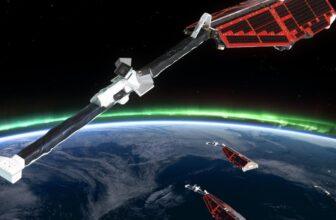A laptop or computer is no small investment. Some people might not think much of it, as they might have been given a work laptop from their company or just use the desktop at their workspace. They log in and log out, not thinking about the accessories, monitors, or much else. But many people have to purchase their own, which aren’t cheap — especially if you’re buying a new one.
If you’re buying a laptop or a new desktop, you obviously want to keep it running for a long time. You’ll do everything you can to protect it, including, but not limited to, installing antivirus software, using a VPN, and cleaning up files to keep the memory free. Even adding a password at the log-in or utilizing fingerprint ID are simple but effective measures.
On top of all the different ways you can protect your laptop, cleaning it is an easy thing. At least, that’s what most people think. But there are absolutely some things you should never do when you’re cleaning your laptop. You may not realize it, but a small mistake can have a lasting effect and actually ruin your laptop in the end.
- Operating System
- macOS
- CPU
- M4 10-core CPU
- GPU
- M4 10-core GPU
- RAM
- 16GB, 24GB, 32GB
- Storage
- 512GB, 1TB, 2TB SSD
- Display (Size, Resolution)
- 14-inch, 3024 x 1964 pixel resolution
The 14-inch M4 MacBook Pro carries over the design of Apple’s 2021 MacBook Pro, with the option for a nano-texture display, and a new, even more AI-friendly M4, M4 Pro, or M4 Max chip inside powering Apple Intelligence and the usual pro tasks.
Alcohol wipes are an absolute no-no
I can’t stress this enough
You probably have alcohol wipes around your home to disinfect doorknobs, wipe down walls, clean a toilet, scrub an oven, or even wipe a mirror. You can even use alcohol wipes to wipe down your electronic devices. They seem like incredibly versatile cleaning tools that can be used on all kinds of surfaces. If you happen to get a little bit of lunch on your laptop screen, you might think it’s okay to just grab an alcohol wipe and quickly get rid of the spot. Maybe there’s a lot of dust that’s accumulated from months of hard use and not cleaning it.
But alcohol wipes should be nowhere near your laptop or monitor screen. Your laptop or monitor screen isn’t made up of just one layer — in fact, there are multiple that help bring you the visuals that you see every time you use your computer. These layers and coatings help protect the computer, but alcohol can erode them away.
What can alcohol do to the coating?
There are two types of screens to focus on
While you aren’t going to experience a horrible effect if you happen to use one wet wipe one time on your laptop or monitor, with repeated use, it can cause serious damage.
It’s important to understand what kind of layers your computer screen has on it. If you have a touchscreen laptop, you likely have a final coating that’s oleophobic. Your phone and tablet likely have oleophobic coatings, too. This helps keep your device from getting oil and dirt on it, which you can naturally transfer from touching it so much throughout the day. Many laptops also have an anti-reflective coating (or an anti-glare coating) that helps reduce glare and make it easier for you to see your screen in any kind of light.
Your device might have both coatings, and the incredibly thin layers can be damaged over time. The alcohol, usually isopropyl or ethyl alcohol (found in wet wipes) can dissolve these layers.
What happens if the coating goes?
Your laptop won’t work the same
Over time, if you use the wet wipe frequently to clean your laptop, your laptop screen will be more vulnerable. Fingerprints will show up more frequently, smudges will stay longer, and dirt or oil can become trapped in the screen. This can start with your computer screen looking more streaky. You may want to try and wipe it more and more, but the streaks won’t come off as the protection has dissolved.
The alcohol in a wet wipe can also affect your keyboard and touchpad. They’re harsh on the soft key coatings, meaning that the lettering could come off with repeated use. While your trackpad generally starts to fade in its effectiveness the more it’s used, loss of coating can accelerate that function loss. With keys that aren’t marked, a screen that looks streaky, and a trackpad that doesn’t work, the laptop isn’t much good for anybody anymore.
What should you use instead?
There are simple and effective solutions
It’s important to focus on the type of cleaning tool you’re using, not what you’re spraying on it. You likely don’t even need a solution to clean your laptop screen. A simple microfiber cloth would suffice. You can buy packs of them at wholesale retailers like Costco, BJ’s, or Sam’s Club for an incredibly reasonable price. Microfiber cloths are non-abrasive and will not scratch or harm your screen or the coatings.
There are wipes that are labeled as safe for your laptop. These are alcohol wipes that you might see used for eyeglasses. These can have a damaging effect because they can actually scratch the coating off, as bits of dust can cling to them as you’re wiping. But a microfiber cloth doesn’t have that issue, and it will actually hold onto the dust or dirt and keep it from pressing against the screen. If you want to use a solution, something like Whoosh!, which is alcohol- and ammonia-free, could work well if something is really stuck on it.
But, in most cases, err on the side of caution and try not to use any solution at all. Your laptop and monitor will last longer for it.
Trending Products

Wireless Keyboard and Mouse Combo, ...

ASUS Vivobook Go 15.6” FHD Slim L...

HP 14″ HD Laptop | Back to Sc...

ASUS TUF Gaming GT502 ATX Full Towe...

Lenovo New 15.6″ Laptop, Inte...

Acer Nitro 31.5″ FHD 1920 x 1...

Logitech Signature MK650 Combo for ...

Acer Chromebook 314 CB314-4H-C2UW L...

HP 14″ Ultral Light Laptop fo...