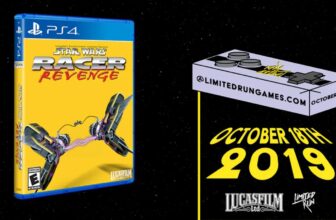Microsoft gets a bad rap for pre-installing its Windows 11 desktop operating system with far too many first-party apps and services. Now, it’s true that fresh installations of the OS are cluttered with questionable programs taking up space for seemingly no reason, and that the likes of OneDrive, Xbox, Copilot, and Copilot 365 (formerly Office) can feel overbearing for anyone not already invested in the Microsoft ecosystem. However, it’s also true that there are plenty of first-party Windows programs that are genuinely worth their salt.
As a matter of fact, some of Microsoft’s best Windows 11 apps aren’t even installed on most PCs by default, which might come as a surprise to some. Taking a quick peek at the Microsoft Store, dozens upon dozens of Microsoft-developed apps are listed on screen; here are three that I personally always install on my own PC right from the get-go.
Microsoft PC Manager
PC Manager is a free Microsoft-developed app for Windows 11 that places a collection of system tools and utilities within a single, streamlined launcher interface. The app’s PC boost feature is designed to clear temporary files, a health checker is on deck to diagnose the general wellbeing of your computer, and Smart boost works behind the scenes to free up RAM and to offload high-impact background processes.
The real benefit to choosing PC Manager over other cleaning software solutions is that it’s a first-party application developed by the makers of the Windows operating system itself. As such, the program is tightly tuned with performance in mind, while also fitting in with the Windows 11 design language principles and its associated interface guidelines. While third-party options like CCleaner remain popular within many Windows circles, I’d personally choose PC Manager’s intuitive, bloat-free approach every day of the week.
Microsoft Journal
Pen down your thoughts the Windows Ink way
Journal is a free Windows 11 application from Microsoft that functions as a dedicated digital diary and journaling environment. While note-taking, to-do list, and sketching programs are aplenty in the PC space, Journal places particular emphasis on stylus-first input, taking full advantage of the Windows Ink technology built into Microsoft’s flagship desktop operating system.
Within Microsoft Journal, you’re able to create multiple folders filled with journals, while designating each book with its own corresponding color and glyph icon. A number of pen, pencil, and marker tools are available to choose from, along with a highlighter, an eraser, and a ruler. A variety of page styles are also selectable, ranging from standard ruled paper to blank music sheets.
Microsoft Whiteboard
A freeform collaborative canvas for all your creative endeavors
Microsoft’s free Whiteboard app serves as a freeform canvas for digitally collaborating and ideating on creative projects with colleagues. Similar to Apple’s Freeform app for iPhone, iPad, and Mac, Windows’ first-party Whiteboard solution is a simple and intuitive piece of software that lets you get your ideas down without the distraction of visual UI clutter.
Microsoft Whiteboard works part and parcel with Windows Ink, meaning that it supports active stylus input for sketching, marking up, and mapping ideas on screen. Additionally, the app provides access to pre-made templates and a dedicated library of shapes, with cloud syncing also built into the experience.
Trending Products

Wireless Keyboard and Mouse Combo, ...

ASUS Vivobook Go 15.6” FHD Slim L...

HP 14″ HD Laptop | Back to Sc...

ASUS TUF Gaming GT502 ATX Full Towe...

Lenovo New 15.6″ Laptop, Inte...

Acer Nitro 31.5″ FHD 1920 x 1...

Logitech Signature MK650 Combo for ...

Acer Chromebook 314 CB314-4H-C2UW L...

HP 14″ Ultral Light Laptop fo...