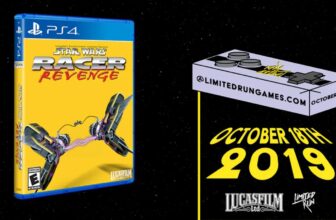Summary
- You can now exclude individual songs from your Spotify Taste Profile so it will stop skewing your recommendations.
- The new feature is available to free and Premium Spotify users on the web, desktop, iOS and Android.
- To exclude a song from your Taste Profile, start playing it, tap the three dots, and tap Exclude from Taste Profile.
Spotify’s recommendation algorithm helps many people discover new music and artists, and while it’s useful, it’s not always perfect. Sometimes, if you listen to one or two songs that are a bit different from your usual habits, your recommendations and Discover Weekly can get filled with songs you may not particularly enjoy.
To prevent songs outside your usual tastes (or your secret guilty pleasures) from appearing in your recommended playlists or songs, the music streaming giant is releasing a new feature with its latest update that will allow you to remove specific songs from your Taste Profile. It’s now available to both free and Premium Spotify users and can be used on the web, desktop, iOS, and Android devices.
“Excluding a track will lessen the impact of both past and future streams of that song on your recommendations, so your ‘just for the moment’ listening doesn’t end up skewing your Spotify experience,” Spotify explained in a blog post.
- Premium Subscription
- $12 per month
- Free trial
- Yes
- Ad plans
- Free with advertisements
How to remove a song from your Taste Profile on Spotify
You can also remove entire playlists or use Private Listening mode
If you want to exclude a track from your Spotify Taste Profile, it’s very simple to do so. Here’s a step-by-step guide:
1. Choose the track you want to exclude from your Taste Profile.
2. Tap the three dots located in the top-right corner of your screen.
3. Select “Exclude track from your taste profile.”
And that’s it; once you’ve done that, the song you’ve selected will no longer affect your recommendations anymore. If you decide in the future that you want that song to influence your recommendations, you can easily add it back by following the steps outlined above and tapping “Include in your Taste Profile” to re-add it.
I know I’ll be using this feature for songs I like to listen to on repeat that aren’t necessarily something I want to influence my recommendations.
Before this update, you could only exclude entire playlists from your Taste Profile, not individual songs, so it’s helpful to have that extra customization now. If you have a playlist you enjoy listening to but don’t want it to influence your recommendations, you can exclude it just like you can individual songs by selecting the playlist, tapping the three dots, and choosing “Exclude playlist from your Taste Profile.”
Additionally, if you want to exclude your entire listening session from your recommendations, you can do so as well. Private Listening mode has been available on the platform for some time, allowing you to listen to as much music as you want without affecting your recommendations. It also keeps your music activity hidden from your friends. To enable Private Listening on Spotify, go to Settings and Privacy > Privacy and Social > Private Session. A Private Session automatically lasts for six hours, after which it will be turned off.
Overall, this is a small but welcome update to Spotify, and I’ve been waiting for something like this for a long time. I can already see this being very useful for keeping your recommendations relevant, especially if you change your usual listening habits one day and explore genres you don’t typically listen to. I know I’ll be using this feature for songs I like to listen to on repeat that aren’t necessarily something I want to influence my recommendations. I enjoy listening to game or movie soundtracks sometimes, but I don’t want those in my recommended tracks, where I usually discover lots of new rock or pop music. The ability to exclude individual songs from your Spotify Taste Profile is now available to both free and Premium Spotify users.
Along with this new feature, Spotify has recently introduced lossless audio support and improved the experience for free users.
Trending Products

Wireless Keyboard and Mouse Combo, ...

ASUS Vivobook Go 15.6” FHD Slim L...

HP 14″ HD Laptop | Back to Sc...

ASUS TUF Gaming GT502 ATX Full Towe...

Lenovo New 15.6″ Laptop, Inte...

Acer Nitro 31.5″ FHD 1920 x 1...

Logitech Signature MK650 Combo for ...

Acer Chromebook 314 CB314-4H-C2UW L...

HP 14″ Ultral Light Laptop fo...